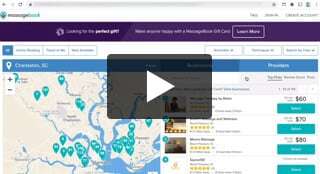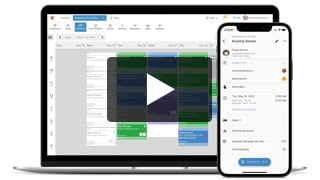Top Tips for Getting More New Clients From the MassageBook Directory
- Kyle Cannon
- February 12, 2021
- - Webinars
MassageBook’s popular directory sends new clients to massage and bodywork practices like yours every day. Learn proven ways to increase your rank and get more new client bookings!
October 2021 Update: The latest version of the directory is live. Faster speeds and a more mobile-friendly design make it even easier for new clients to find their perfect-fit massage therapist. Get a first-hand look now.
Video Transcript:
Hello and welcome to today’s webinar! My name is Kyle, and I’ll be your host for about the next 20 minutes or so. Thank you so much for coming. We are very happy to have you here today.
I’ve been at MassageBook for about the past six years now, and as far as I know, this is the first time we’ve ever done anything like this. Certainly my first time ever hosting a webinar, so please bear with me if there are any hiccups along the way.
Really excited about this. It’s something we’ve been wanting to try for quite some time now. Really just looking for a fun, new way to interact with and connect with those who are in our massage and bodywork community. And our goal here with these is to teach you some business and marketing strategies that you can implement into your day to day with the help of software like MassageBook.
Now before we got this rolling, we sent out a survey to a group of massage therapists asking, “Hey, if we were to host a webinar, what would you be most interested in learning more about?”. A lot of the top responses we got back were centered around I’d like to learn more about getting myself in front of people who are looking for my services, I need help getting new clients, things like that. Pain points we hear about all the time here at MassageBook, but that’s one of the reasons we exist, to help alleviate those pains.
The timing on this is working out really well. We’re in the process of making some improvements to our online search directory where someone can find and book a massage therapist near them. If you’re not familiar with it, you’re going to learn a lot more about it in the next few minutes. So we decided to pair the two together into today’s topic, which is Top Tips for Getting More New Clients From the MassageBook Directory.
I’m going to show you what’s new in the directory and what you can expect to see within the next few weeks, months as we continue to roll out these improvements, and then I’m going to show you what you need to be doing to make sure that if someone does come across your listing, they can take a look at it and say, “Hey, this person looks like they know what they’re doing, they look like a pro, I want to book with this provider.”
Here’s how this is going to work: I’m going to take us through a tour of the directory. Then we’re going to take a deep dive into some settings and features that you need to be aware of in MassageBook if you want your listing to look awesome. And then we’re going to do a Q&A. So if you have any questions that come up along the way, you should see a chat menu in the window you’re looking at. Feel free to say hey to the group if you’d like, but if you have any specific questions about anything I’m talking about, you can send me a direct message, and afterward, I will do my best to answer as many of them as I can.
Like I said, we’re going to try to keep this right around 20 minutes. Looks like we’re coming up on three, so we are going to get going here in a sec. But before we do, if you can’t stick around, if you’ve gotta leave, whatever reason, no worries. We’re going to send a replay of this webinar to your email within the next 24 hours, so be on the lookout for that.
If you’re ready, I’m going to go ahead and disappear, hop into MassageBook, and we are going to get going.
Okay, so here we are on the homepage of the MassageBook directory. If this is your first time here, welcome. If you have a MassageBook account, you’ve probably seen this page a time or two before, but if you’ve never looked around, that’s what we’re going to do now.
You are more than welcome to just sit back and watch what’s about to happen on my screen. But if you’d like, you can go to MassageBook and follow along with me. Just know that if you do that, what you see on your screen is going to a little different than what’s on mine. I’ll see information for Charleston, South Carolina since that’s where I am. You’ll see info for wherever you are located. If you want to change that, you can just click in this box and you can search elsewhere.
Also, if you see anything on my screen about Test Business, Test Promotion, anything like that, that’s simply because I’m using a test version of MassageBook for purposes of this demonstration. Anything like that isn’t actually live on the site.
Over the next few minutes, I’m going to start talking about my friend Dan who is looking to book a massage. Dan could have found MassageBook through a number of different ways. He could’ve seen an ad on Facebook, he could’ve been Google searching for massage and found a blog article that led him here, he could have signed up for MassageBook’s mailing list and gotten an email that brought him here. Regardless of however Dan got here today, MassageBook is working hard to drive people to this site. People who are looking for massage and bodywork services. We see thousands of weekly visitors coming to MassageBook. That number is a bit down this year for obvious reasons, but we’re starting to see a steady uptick in activity.
On this page, there are a lot of available resources other than just being able to search for a provider like Dan is about to do in a few moments, so let’s take a quick look at those.
If you’ve been here before but it’s been a little while, the first thing you’ll probably notice is this new deals section down here. This is a new addition to the Promotions feature in MassageBook where a business can run deals and specials on services and gift certificates. In the past, you, the business owner, could really only promote your promotions through your own efforts. Email, social media, things like that. Now you can choose to list your promotion right here in the MassageBook directory, so visitors to this site just like Dan can quickly check out any specials that are going on in the area. This section right here on the homepage will list the six closest promotions to Dan, and all he has to do is select View Deal, and that’ll take him to the promotion’s page where he can learn more about the special and book an appointment.
I’m not going to get into all the nitty-gritty details of running promotions right now. That’s another topic for another day. But just know that this is the biggest change to the directory that you’ll see so far. We’re also adding a more robust deals section to another part of the site that I’ll touch on briefly in just a few moments. So the key takeaway here is, if you’re ever running a promotion in MassageBook and you want to get it in front of as many people as possible, I highly recommend that you select the option to list it in the directory. It’s a fantastic way to catch the attention of people who are visiting this page.
Back up top, he can learn about different types of bodywork and modalities under this Techniques tab. He can learn about the awesome health benefits of massage under this Benefits tab. If he wants to learn more about the general massage experience, he can check out the FAQs. And if wants to catch up on some reading related to massage, wellness, that’s all here on the blog. I know massage is awesome. You know massage is awesome. That’s exactly what this page is for. It is designed for those who, as we put it here, need to discover the difference a great massage can make.
That’s exactly what Dan is ready to do now, so all he has to is select Search, and that’s going to pull up a list of all the business and service providers in his area who are on MassageBook and have chosen to be listed in the directory.
So there are a lot of different ways that Dan can find what he’s looking for on this page. He can look at business listings on this tab. He can look at individual providers under this tab. He’s got all these different tools up here. All these different tools over here. All these different ways that make it easy for him to narrow down his search.
I’m not gonna go through all of them now, mainly for the sake of time. Plus, we’ve got some really nice improvements coming to this page. I don’t have anything I can show you specifically right now, but just know that you can expect to see a fresh, clean redesign that will make it easier to navigate around. It’s gonna be lightning-fast so these results load much faster. It’s gonna be mobile friendlier so it’ll look and work really well on a phone. Plus, we’ve got a new deals section that we’re gonna be adding to this page that will= be an expansion on the homepage deals I showed you earlier.
Be on the lookout for those. We’ll certainly let you know when they’re live, but in the meantime, you are more than welcome to come check out how these pages work for yourself.
As you can see, everything on this page makes it really easy for someone like Dan to find the provider that’s right for him. So that’s what I want to touch on now: how you’re presenting yourself when someone does find your listing in the directory.
Dan’s looking for a business near his office, so he’s gonna zoom in on the map, and he’s found two options close by: Massage Therapy by Robin and Taylor’s Business.
This 1 and this 2 next to Robin and Taylor represent local rank. Local rank is calculated based on a number of factors in MassageBook, including the location of the business. Basically, how close is it to where the person is searching from. You can expect to see some improvements to location detection as well. Moving forward, the system will have a better idea of where someone is searching from and that’s going to help with the accuracy of local rank, especially in more densely populated areas.
Another factor when determining local rank is whether or not the business lets new clients book through their directory listing. You can be listed in the directory, but you don’t have to let new clients book online. However, businesses that do let clients book online are ranked much higher. Basically, that just boils down to why the directory exists: to make it easy for someone like Dan to find and book a service provider. They can come right to the directory and leave with a new appointment.
Robin and Taylor are located right next to one another and they both let new clients book online, but Robin is coming out ahead of Taylor in this scenario because as you’ve probably already figured out, the overall review rating plays a big part in local rank. Robin has a nice collection of 5-star reviews while Taylor has none. Reviews are very, very important, but MassageBook makes it really, really easy for you to collect them and display them online for all the world to see.
Just like Promotions, we could have a whole discussion around Reviews that I won’t get into today, but just know, if you aren’t using Reviews, you are missing out on a highly effective way to make yourself stand out. A little later on, I’ll quickly point out how you can turn on the feature. If you’ve got Yelp reviews or Google reviews, you can also hook those up to MassageBook. They won’t impact your local rank here, but they will show on your listing, and they can definitely show someone like Dan that you come highly recommended by others.
Local rank isn’t the only thing that matters here, so let’s take a quick look at Robin’s listing now. This preview window that you’re seeing here is also getting a makeover, so we’re gonna check out the full details so that Dan has a clear picture of what Robin has to offer.
Regardless of the design or layout of the directory, how it looks now, what it’s going to look like, everything that I’m going to touch on when looking at Robin’s listing and Taylor’s listing is still going to be beneficial to you when thinking about how you want your own listing to look.
Her business name is clear and easy to understand: Massage Therapy by Robin.
Her headline right here clearly states the real benefit of why Dan should book with her: Be at Peace In Just 60 Minutes.
Her description down here starts off by addressing a problem that most of her clients like Dan are probably facing. She knows it’s been a stressful year for a lot of people, so she is letting Dan know that she’s got a solution to help alleviate some of that pain. She then tells Dan a little bit about her professional experience and what her goals are as a therapist. And finally, she wraps it by telling Dan to book an appointment today.
Over here, she’s got some nice, professional-looking photos of her working. All of this is making it easy for Dan to picture himself getting treatment from Robin.
All of these things that she is doing right here just on her main page alone are telling Dan that he will not be disappointed if he books with her.
Same thing over on her services page. She has more photos of her working. Clear descriptions of the services she offers, that way Dan knows what to expect based on which one he picks.
On her staff page, she talks about herself a little bit more personally and why she loves massage.
She has a lot of reviews that Dan can check out from MassageBook, Yelp, and Google, so there’s a lot of feedback he can take a look at.
Over on her contact page, that information is readily available. If he wants to see what she’s doing on social media, he can check that out as well.
Everything that Robin is doing here, she’s knocking it out of the park. She has put plenty of time and effort into this page and it looks fantastic.
So now let’s go back and check out Taylor’s listing. I’ll just open up this window, and we’ll take a quick peek. But before I continue, I just want to let you know that Taylor works here at MassageBook in our support department. He’s awesome. We love him. I’m just having a little fun with him today.
But let’s just pretend for a few minutes that Taylor is a real provider on MassageBook. It doesn’t take a whole lot to see that there’s a big difference between what Taylor is doing and what Robin is doing.
I love pizza. Taylor loves pizza. I’m sure Dan loves pizza too. But this is probably not the best photo choice for this situation. His description isn’t really doing much for Dan either. It’s not really telling him a whole lot. Plus, he’s got a classic typo right here: your going to love getting a massage with me. Taylor doesn’t have any reviews. He forgot to set his hours so it looks like he’s closed even though he’s actually open.
I’m sorry Taylor, but if I were a betting man, I’d put my money on Dan picking Robin over you just based solely on what we’re seeing here. I’m sure everyone else out there would agree. So let’s switch gears now, and I’m going to take us to Robin’s MassageBook account, and we’re going to take a look around at what she’s been doing to make hers look awesome.
Okay, we are now under the setup section in Robin’s MassageBook business account. If you have a MassageBook account, you may remember that this is one of the first things we ask you to do when you’re getting started, and that’s to complete the four sections here on the left simply by filling them in with your business’s information. We then take what you’ve added here and turn it into your directory listing just like the ones we were looking at earlier.
It’s really easy to do, but if you aren’t aware of why it’s important, it’s also really easy to just fly through it without too much thought or effort. So for those of you who have actually completed this, I ask you, when’s the last time you actually checked it to make sure it’s accurate, up to date, and really putting your best foot forward. I know the whole bit about Dan was just a story, but that kind of stuff can actually happen. And that’s exactly why what you put here is important. So I’m going to go through a few of these sections and give you some pointers, plus show you a few common mistakes.
Okay, let’s first start with business details. Here’s all the basic info about your business: name, address, phone number. Make sure that all of this is correct. It’s really important if you want a new client to be able to have a good first experience.
Please check to see if your address is formatted properly. That’s really important to make sure that you show up in the right spot on the map in the directory. Don’t use this space right here for something like directions on how to find you if you’re at an odd location. Save that kind of stuff for something like your appointment confirmation emails.
If you’ve got any of these social business links down here, we already supply this first part like Facebook for you. All you have to do is just supply this unique extension like Robin has done here. No need for you to include Facebook in this part. I’ve seen that done quite a few times. That’ll just mess up the links on your public contact page and send someone to an invalid website if they click one of the buttons.
Double check your business hours down here too, but please remember that these hours are used simply for display purposes only on your listing. They don’t affect your online booking availability. Remember when Dan didn’t see any hours for Taylor? That’s just because Taylor didn’t fill out any of these days. That’s what these hours are for.
Moving on, let’s go to the about section and talk about your photos and your writing. Okay, I understand that this might be the most challenging part for some of you. I get it. Writing and talking about yourself can be tough. But it can help you so much if what you put down here really resonates with the types of clients you’re going for. Speak to your audience, be authentic and professional, and really strive to show whoever is reading this that your services can be of value to them. That’s the type of stuff that’s going to draw people in. If you’d like for someone to read through what you’ve put together, I’m more than happy to take a look. Shoot us an email at support@massagebook.com. Ask for Kyle and I’ll see what I can do to help.
Same thing down here with your photos. I know this part can be tough too. It’s very tempting to just use the closet selfie you can find on your phone, but it’s definitely worth investing your time and a little money into some pictures that are of a bit higher quality. It’s going to leave a much better first impression with whoever sees them. If you don’t have the resources to hire a professional, there are some crazy good cameras on phones nowadays. Grab a friend. Do a photoshoot kind of like what Robin has done. I’m sure y’all can come up with something really nice looking. Or maybe even think about trading your services with someone who is a photographer. That could be a good idea too.
Moving on, let’s go to the service menu. Same principles apply here as well. Get some photos of you in action that match the services you’ve listed.
We provide some pre-written descriptions for you, but always make sure it’s easy for a new client to understand what it is they’re booking and why it’s beneficial. Massage and bodywork could be very new to them. It’s always a good approach to take when talking about your services.
Just for the sake of time, I’m going to head over to the personal section in Robin’s account and go to her listing. Earlier in this demo, Dan had the option to search by providers in the directory. The information you add here is used specifically for your personal listing that shows in those search results. People use that search option all the time, so be sure to review what you’ve done here as well and be as thorough as possible in each of these sections.
Once you’ve got your listing looking awesome, it’s time to go business settings so that you can start letting new clients book with you through the directory.
But before I do that, I’m going to take a quick detour on the way over there just to point out some things I mentioned earlier. If you want to get started with Reviews, go here, just follow the instructions on this page. If you want to add a deal to the directory, go Marketing and then Promotions where you can build a promo. If you have any questions about any of these features, we’ve got plenty of available resources in our online help.
Moving on, let’s go to business settings and then online booking rules. Here’s where you can turn on the option to let new clients book with you through the directory.
Before you can check this third box over here, make sure that your business listing is flipped on in the top right corner like it is here for Robin. That’ll put your business in the directory. And then you’ll need to check these top two boxes right here. This will let existing clients book with you and this will let new clients book with you through your MassageBook business website that’s separate from your directory listing. So to recap, flip on your business listing, check these top two boxes, and then you’ll be able to check this third box to get new clients from the directory. If you have more questions about the different booking rules that I just ran through, check out these learn more links right here and that will go into more detail.
I do have to point out that there’s a marketing fee for using the directory. If a new client finds and books with you through your directory listing, 15% of the service cost is deducted from their payment to you. It only applies when you get a new, paying client with the help of MassageBook, and it’s only one time per new client. Any fees that we collect go right back into improving the directory and marketing it to more people.
Please note that any new client who is booking through the directory will have to prepay for their appointment when they’re checking out online in order to reserve their spot. To make sure that you get paid when this happens, go over here to credit card payments and follow the steps on this page to connect to either of the two credit card processors we support, either Square or Stripe. Doing so will ensure that your new client’s payment is sent directly to you.
Thank you so much for joining me on this tour of MassageBook. I realize that I’ve gone a bit longer than I intended, but I hope you learned some valuable tips along the way that you can start implementing into your own business. I’m going to hop out of MassageBook now. Keep sending any questions my way. Stick around if you’d like, and I’ll try to answer as many as I can.
If you do have any further questions, you can email us directly at support@masagebook.com, call us at 843-352-2026, and you can also live chat with us directly in your MassageBook account. Thank you so much. Y’all have a fantastic day. Take care!